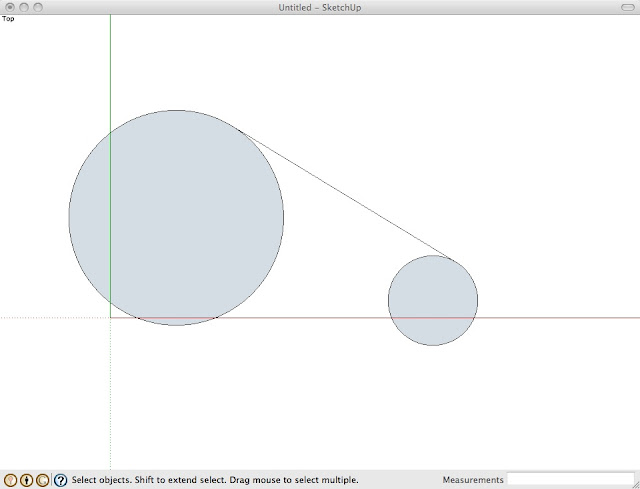So, I have a lot of aluminum to machine for a project coming up, and I decided to go ahead and get a power feed (Grizzly H8370), coolant, and DRO on my mill. The power feed came in first, so I'll write about them as they come in. I'm sure there are some professionals that will have issues with what I did... and if you do I'd love to hear your comments, but it works so far, and I wanted to write this in case anyone else is considering putting a power feed on their grizzly mill and talk about some of the issues I ran into.
I have a Grizzly G3358 in the shop, And though I am not a big fan of their stuff; for starting out, learning, and breaking, they work ok, and I do have a few different machines of theirs. In the case of the mill, I had to basically take apart every moving part and use acetone to strip the grease off. What they coat everything with is very waxy and causes everything to bind. I know they do say to strip it off before using, but they only mention putting a coating on all bare metal to keep it from rusting. I found it elsewhere coating other moving part inside the table and head, so I recommend taking it nearly completely apart and stripping the lead-screws, quill, dovetails, etc.
So the directions have their usual bare minimum of info to get you up and going. It looked like it'd be an easy task so I went to the shop and started after I got off from my day job. But after an hour of frustration I decided to come back the next day. I ended up spending about 5 hours total, but that included doing routing oiling. In addition to the 1/2" wrench and 3 sizes of allen keys they tell you about in the beginning, you will need a drill with a spotting bit, some graphite based lube, the proper tools to remove all of your existing limits, and a small common screwdriver to remove your left hand wheel. Also, in my case, a hammer, 3/16" punch, and metal chisel.
So here's a poor picture of the unit, but I thought the sticker was funny and didn't think to take a pic of the whole thing...

I mounted the motor and noticed that the gears were not lining up very well. There are slots so you can slide the motor (white housing with the little gear) in and out, but it was hitting the side of my table. So, after double checking that I was doing everything right. I figured my options were to machine one or the other down about .25"
So, I had to take the power feed back off, remove the gear from the lead screw. And remove the little black part that locks them together. This is where I had to use the hammer and punch, as there is a pin going through the black thing and the lead screw. When you are putting this all back together, also check it 180 degrees when you are lining up the holes. Mine appeared to be not centered and after jamming the whole thing trying the wrong way, realized what was going on...
Next, I had to remove the bearing plate, it has 2 allen screws in it and then is just held on by the paint (what I used the chisel for). The power feed will cover all this so I wasn't concerned about chipping the finish here. Notice though that there are pens that align it all, so you are trying to pry it out, not down... cause if you bend you lead screw getting this off, you will be in a heap of issues later on. I ran my table all the way to the right before doing any banging on it to help prevent any damage to the machine.
If you've actually been following this, you will have to get creative at this point, now that your table is half taken apart, you need to take off about .3" of material, I'm not sure how deep I ended up going, I just kept cutting till I was about .125" from the ball oiler.
I have never actually machined cast iron before, so I wasn't sure what the best bit would be, I used a cheep 4 flute 1/2" end mill, 1180rpm, started with side cutting in .02" passes cause it was chattering a lot if I tried to cut more at a time... prolly since the table was half taken apart.
Here's the finished part, I cleaned it up really well (after this picture was taken) to make sure there were no pieces of metal to wear on anything. Note that you will want to re-oil this part really well (via the ball oiler) once it's installed.
Got it put on, looks pretty sweet I think.
And finally I got the power feed re-mounted. I wish it could have been ordered in green to match the mill... Below you can see how the gears now match up much better. Now for a few more comments to wrap up:
1. There aren't any directions as to what the speed's relate to, it is 0-9, the website says 4-200 rpm, I guess we could then use some math to roughly figure out ipm feed rate from this assuming it's a fairly linear speed increase.
2. The drive gear that you fit onto the lead screw only has one set screw. Due to the gears slightly loose fit on the lead screw shaft, when you tighten the set screw it pushes it slightly off center. So, when using it in manual, the hand wheels are now stiff on one side and smooth after 180 degrees as the gear teeth push closer and further from the motors gear.
3. The limit switch as about 1/4" of travel before it clicks and shuts the motor down, which then travels about .2" more before coming to a complete stop. It seems cheap... plus the t-slot stops I am supposed to use do not fit in this mill. They are plastic and barely to large to fit in the slot well. I am assuming that they are not supposed to be moved once set? I don't know, I will be modifying it so that it sits lower or to the side and I can still use my standard limits for projects I'm doing by hand... I also have an idea for making an optical trigger that kicks the "transmission" straight to neutral so it will be quicker, easier to set, and more useful for what I'm doing...
4. I'm not sure what I'm supposed to do with the cord for the limits? It's just hanging there in the front getting caught on everything...
Well, That's about all I got. Hope this helps some of y'all, if you have any questions, or need help on yours, leave me a comment and I'll respond as soon as I can. I'll be posting more as I modify the rest of the toys onto the mill...
'till next time,
-Steven